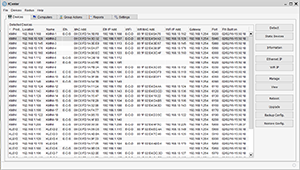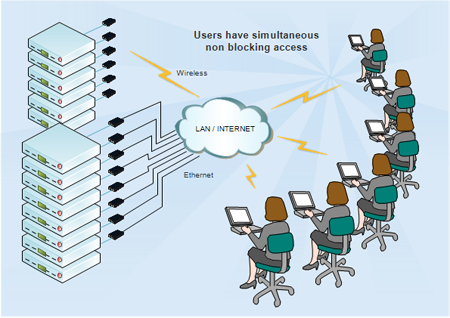Main Features
- High DVI/HDMI/VGA video quality with automatic adjustment up to 2048 x 1152 (DVI)
- Virtual Media feature to map storage device
- Simultaneous access from multiple users, no user limitation
- Can be managed with free KCenter tool
- Windows viewer and Java viewer for cross-platform compatibility
- Android viewer for access with tablets and smartphones: See Prima View
- Hardware viewer for access without computer: See HViewer
- Can drive USB KVM switches
- Fast mouse response time. Relative or Absolute mouse modes.
- Can work with low bandwidth connections
- Encrypted TLS/SSL connections
- User management with internal database or LDAP or RADIUS servers
- Monitoring of attached computer with generation of emails or SNMP alarms
- WiFi connection with nano USB adapter
- Zero U very small form factor
Overview
KMini is a very small but powerful IP extender allowing you to work or carry out maintenance operations over the Internet or from any office of your company over your LAN. KMini is not bandwidth-hungry. It uses the existing network infrastructure. KMini can be used to control a single remote computer or in larger groups managed by KCenter and acting as distributed matrix IP KVM.
Like all IP KVMs, the access to remote computers attached to KMinis is done from your PC or mobile by using a piece of software called a viewer. The viewer makes you fill almost as if you were in front of the remote computer. It displays the remote video on your monitor and transmits your mouse and keyboard events to the remote computer. The viewer can be launched manually or by a simple click in the computer or device list in KCenter. Not to mention the Multiviewer included in KCenter, three viewers are available: Windows viewer, Java viewer running on all computer operating systems including Windows, and Android PRIMA viewer for Android tablets or smartphones.
KCenter is a free management program provided with KMini. It allows using and managing a set of KMinis or KLEv2s as a single full matrix and non blocking KVM. KCenter detects the distributed devices, centralizes all alarms and logs, allows the upgrade of all devices in a single operation, and much more. Kcenter includes a Multiviewer that is able to display all or a subset of the devices. KMini is also one of the devices that can be managed with PRIMA Center.
 By using a tiny WiFi adapter, KMini can connect to a WiFi endpoint or router. The WiFi and Ethernet connections can be used exclusively or simultaneously.
By using a tiny WiFi adapter, KMini can connect to a WiFi endpoint or router. The WiFi and Ethernet connections can be used exclusively or simultaneously.
KMini can survey the attached computer and detect some symptoms revealing mal functioning machines. It can send alarm emails describing the problem to several destinations. It can also send SNMP traps to an SNMP manager.
KMini provides a high level of security with SSL encrypted connections. Users have individual ID/Password and privileges determined by reading the device internal database or by requests to LDAP / RADIUS / Active Directory servers in case your company has already set up a centralized management of users.
With the Virtual Media feature, a storage device (DVD/CDROM, USB key, ISO file, etc) physically connected to the computer running the viewer can appear as if it was connected to the remote computer. This function allows file transfers in both directions and even booting the remote computer on the bootable media.
KMini is delivered with most of software and hardware accessories: KCenter, Windows and Java viewers, power adapter, VGA/DVI adapters. If needed, the Android viewer and the WiFi USB adapters must be bought independently.
KMini comes with a one-year warranty and free technical support.
Technical Spec.
|
Supported Video Modes |
VGA (max 1600x1200@60Hz) and DVI (max 2048x1152@60Hz) DVI connections must use standard DVI cables (not provided) |
|
Computer Port Connectors |
DVI-I (DVI+VGA) |
|
Ethernet Interface |
RJ-45 connector, 10/100 BASE-T connection with auto-sensing. |
| WiFi Interface | By plugging the EDIMAX EW-7811Un USB adapter to the dedicated USB extension port. Connection to WPA/WPA2 (preferred) or WEP networks. |
| Remote Mouse | Relative or Absolute modes. In absolute mode the local and remote mice cannot be desynchronized. |
|
Viewers |
Windows viewer / JAVA viewer / Android viewer. Windows and Java viewers are free. The Android viewer must be bought on Android Play Store. |
|
Settings |
With KCenter or with any browser via HTTPS secure connection |
|
Security |
SSL/TLS, Encryption with 256-bit ephemeral keys |
|
Power supply |
Powered by the USB Port or by an external DC 5V 1A adapter |
|
Temperatures |
Operation: 0 to 50°C; Storage: -20 to 60°C |
|
Humidity |
0 to 90%, non-condensing |
|
Housing |
Aluminum, black. |
|
Dimension (L x W x H) |
10.5 x 7 x 2.5 cm |
|
Weight |
160 g |
|
Safety / EMI Certification |
FCC, CE |