Main Features
- 32 RJ45 computer ports for UTP twisted pair cable attachment (Cat5, Cat6, etc)
- Remote and local concurrent access to 4 computers
- Win-32 and Java IP viewers for cross-platform compatibility
- Android Viewer for access with tablets and smartphones: See Prima View
- Simultaneous access from multiple remote users, no remote user limitation
- Support of USB and PS/2 on all computer ports.
- Absolute mouse mode, no loss of synchronization
- Local and Extended (via Cat5 cable) consoles
- High IP video quality up to 1600 x 1200 with automatic adjustment
- Can be managed with PRIMA Center
- Can drive any PDU (power distribution unit) for remote power on/off (See ioPower)
- Work with low bandwidth Internet connections
- Ultra-security using full 1024-bit PKI authentication and 256-bit SSL encryption
- High user management based on local database or remote directory servers (LDAP, RADIUS, Active Directory)
- Two Ethernet ports for redundant connection
- Simultaneous IP Ethernet and serial PPP connections
- The IP viewers can show the 4 selected computers in real time
Overview
The PRIMA IP4 K5 IP KVM switches are high-level devices intended for datacenter management. They allow four simultaneous and independent users to access and manage 32 servers attached by twisted-pair cables. When daisy chained with PRIMA4 K5EXT extension switches, they can give access to 256 servers at very competitive cost per port.

Models: PRIMA IP4-32K5Q provides four independent IP channels while PRIMA IP4-32K5D provides two independent IP channels.
| Ordering Number | Description |
|---|---|
| PRIMA IP4-32K5Q | 32x4 Matrix Cat5 IP KVM switch, with 2x IP/SSL links |
| PRIMA IP4-32K5D |
32x4 Matrix Cat5 IP KVM switch, with 4x IP/SSL links |
Video Quality and Bandwidth: The PRIMA IP4 KVM switches can support IP-video resolutions up to 1600x1200 or 1680x1050 with automatic adjustment. By using high compression and by reducing the number of colors, they can work with bandwidths as low as 50 Kbps.
PRIMA Center: Like all PRIMA IP KVM switches, PRIMA IP4 K5 can be managed with PRIMA Center.
Compatibility: The perfect USB/PS2 keyboard/mouse emulations provide high compatibility with all machines and operating systems.
 MultiViewers: The attached servers are accessed from your PC over the network by using the Win32 or Java™ viewer software. If the viewer is not yet installed on your computer, all you need is login to the PRIMA IP4 K5 management with any browser and download a viewer program. You can also directly run the viewer from inside the web management whithout any installation, provided your browser supports Java™. The viewers are able to show the 4 computers in real time.
MultiViewers: The attached servers are accessed from your PC over the network by using the Win32 or Java™ viewer software. If the viewer is not yet installed on your computer, all you need is login to the PRIMA IP4 K5 management with any browser and download a viewer program. You can also directly run the viewer from inside the web management whithout any installation, provided your browser supports Java™. The viewers are able to show the 4 computers in real time.
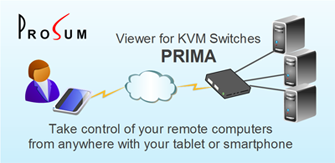 Android Viewer: You can also access your computer with a tablet or smartphone using the
Android Viewer: You can also access your computer with a tablet or smartphone using the
Network Connections: PRIMA IP4 K5 features two Ethernet ports for redundant connections to two LANs. PRIMAIP4 accesses the Internet via the local area network gateway.
PPP out of band connection: The PPP connection through the high-speed RS232 port can be set up as server or client. If the PPP port is set up as server, it can accept direct connections over phone lines, providing a backup system to access your servers while the network is down. If set up as client, it permits a redundant connection to the Internet with a modem.
Power Control: PRIMA IP4 K5 can drive most of PDUs (Power Distribution Unit) that can be controlled by a RS232 connection. The PDU login and control messages are configurable. Using a power supply unit makes it possible to remotely power off and power on the servers individually. See ioPower.
Monitoring and alarms: PRIMA IP4 K5 can survey the servers automatically and detect several symptoms revealing a mal functioning machine. When a faulty server has been identified, and depending on the detected default, PRIMA IP4 K5 can generate an alarm email describing the problem to several destinations. It can also send an SNMP trap to an SNMP manager.
 Local Consoles: You can directly connect a set of keyboard, mouse, and monitor to PRIMA IP4 K5. You can also use a twisted pair cable and the console accessory (RC-VPU) to connect a second set of devices up to 200m. The local and extended consoles share their access with remote IP users #3 and #4, but the mouse is faster because there is no transmission delay. At consoles, in addition to keyboard hotkeys, PRIMA IP4 K5 also provides OSD menus for intuitive commands and for some basic settings such as IP address. The OSD menus show the computer names that have been setup by using the web management interface.
Local Consoles: You can directly connect a set of keyboard, mouse, and monitor to PRIMA IP4 K5. You can also use a twisted pair cable and the console accessory (RC-VPU) to connect a second set of devices up to 200m. The local and extended consoles share their access with remote IP users #3 and #4, but the mouse is faster because there is no transmission delay. At consoles, in addition to keyboard hotkeys, PRIMA IP4 K5 also provides OSD menus for intuitive commands and for some basic settings such as IP address. The OSD menus show the computer names that have been setup by using the web management interface.
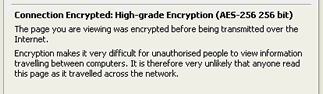 Security: PRIMA IP4 provides a high level of security based on full 1024-bit PKI Authentication and 256-bit SSL data encryption. You can choose from among three security levels in combination with three types of password policies and three categories of user privileges. When the full PKI is in service, you must provide a set of certificates permitting a bidirectional authentication of the remote user by PRIMA IP4 and PRIMA IP4 by the remote user. These certificates can be managed internally in your company or bought from an official CA. The technical support of Prosum can help you manage and generate your certificates.
Security: PRIMA IP4 provides a high level of security based on full 1024-bit PKI Authentication and 256-bit SSL data encryption. You can choose from among three security levels in combination with three types of password policies and three categories of user privileges. When the full PKI is in service, you must provide a set of certificates permitting a bidirectional authentication of the remote user by PRIMA IP4 and PRIMA IP4 by the remote user. These certificates can be managed internally in your company or bought from an official CA. The technical support of Prosum can help you manage and generate your certificates.
User authentication: PRIMA IP4 K5 can check the user ID/Password and privilege by reading a locally managed database or by requests to LDAP / RADIUS / Active Directory servers if your company has already set up a centralized management of users.
User Groups: PRIMA IP4 K5 permits to create user groups, each of which being a subset of computers. Each user is attached to a specific user group and can access only those computers that are within that group. User groups can be managed locally or can be provided by remote Radius or LDAP servers.
Daisy Chain: PRIMA IP4 K5 can be the master of a daisy chain comprising up to seven PRIMA4 K5 EXT KVM switches, which increase the possible number of computers under local and remote control to 256. Remotely, any server in the daisy chain can be selected by a simple mouse click.
PRIMA IP4 K5 manages automatically the firmware of all KVM switches in the daisy chain, upgrading them to the last version when necessary. It also collects the log messages that can be consulted remotely. The daisy-chain system, which is much better than the simple port cascade that most of competitors provide, maintains the same video quality whatever how many switches are interconnected.
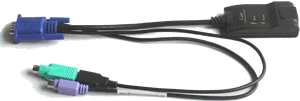 Computer Modules: They permit to attach the computers to the twisted-pair UTP cables. They are powered by the computer and thus they work regardless of the fact that the KVM switch is alive or not. This solution permits to maintain the mouse and keyboard emulation even if the cable is unplugged, or if the KVM switch is powered off (keep-alive). The skew and attenuation of the cables used for the computer connections can be compensated by PRIMA IP4 K5. The brightness, contrast, and deskewing adjustments, whose values are kept in Flash memory, are to be made only once according to the characteristics of cables.
Computer Modules: They permit to attach the computers to the twisted-pair UTP cables. They are powered by the computer and thus they work regardless of the fact that the KVM switch is alive or not. This solution permits to maintain the mouse and keyboard emulation even if the cable is unplugged, or if the KVM switch is powered off (keep-alive). The skew and attenuation of the cables used for the computer connections can be compensated by PRIMA IP4 K5. The brightness, contrast, and deskewing adjustments, whose values are kept in Flash memory, are to be made only once according to the characteristics of cables.
Delivery: PRIMA IP4 K5 KVM switches are delivered with all their accessories (power adapter, daisy-chain cable and rack mount kit).
Warranty and Technical Support: Prosum provides one year warranty and free technical support.
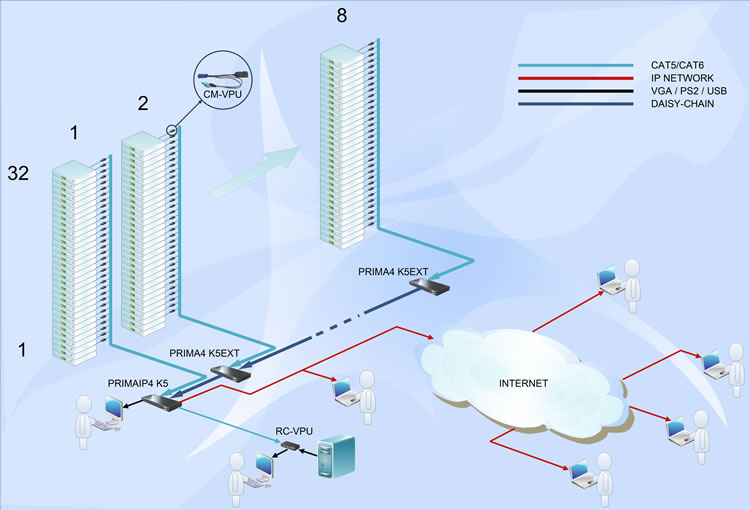
PRIMA IP4 K5 Networking
Technical Spec.
|
Main Processors |
One ARM7 and one or two ARM11 at 533 MHz (depending on the model). |
| Matrices |
PRIMA IP4-32K5D and PRIMA IP4-32K5Q are both based on high performance 32x4 matrices (32 inputs and 4 outputs). PRIMA IP4-32K5D Matrix Outputs: 1=>IP channel #1; 2=>IP channel #2; 3=>CAT5 local user; 4=>VGA local user PRIMA IP4-32K5Q Matrix Outputs: 1=>IP channel #1;2=>IP channel #2; 3=>IP channel #3 and CAT5 local user; 4=>IP channel #4 and VGA local user |
|
VGA Capture and Compression |
Hardware, special FPGA |
|
Computer Ports |
RJ45 connector for UTP twisted-pair cable. Computer Connection: Computer Module (CM-VPU) |
|
Local Console |
Direct connection to the KVM switch. Connectors:
- PS/2 Keyboard 6-pin Mini Din female - 2 x USB Type A for USB mouse and keyboard - VGA HDB 15-pin Female |
| Extended Console |
Up to 200m connection with twisted pair UTP cable and special RC-VPU accessory. In addition to the Cat5 connection, RC-VPU provides a local attachment (CAB2067) allowing to share the keyboard, mouse and monitor with a local computer. |
|
Dual Ethernet Interfaces |
2 RJ-45 connectors, 10/100 BASE-T connection with auto-sensing |
|
Serial PDU Control |
RS232, DB9 Male, 9600 bps |
|
Serial PPP Connection |
DB9 Female / 1Mpbs high-speed serial for connection to external modem |
|
Video Resolution over IP |
1600 × 1200 @ 60HZ max |
|
Viewers |
- Win32 and JAVA Multi Viewers. They can show 2 or 4 computers simultaneously (depending on the model). - Applet run by browser from the Web management. |
|
Management |
With any browser connected to the embedded web server via HTTPS secure connection. |
|
Security |
SSL, Encryption with 256-bit ephemeral keys |
|
Keyboard and Mouse Emulation |
PS/2 and USB |
|
Computer Remote Power ON/OFF |
By use of an optional PDU connected to the serial port |
|
Power supply |
External DC 12V 4A |
| Consumption | 30W max |
|
Temperature |
Operation: 0 to 50°C Storage: -20 to 60°C |
|
Humidity |
0 to 90%, non-condensing |
|
Dimension (L x W x H) |
435 x 200 x 44.5 mm (1U) |
|
Weight |
2.7 Kg (D), 2.8 Kg (Q) |
|
Safety / EMI |
FCC, CE |
Accessories
The PRIMA IP4 K5 KVM switches come with the power adapter and the rack-mount accessories.
RC-VPU Cat5 Remote Console
 The Cat5 Remote Console must be purchased separately. It allows to connect a keyboard, mouse, and monitor up to 200m of the KVM switch, for example in an office while the KVM is installed in the datacenter.
The Cat5 Remote Console must be purchased separately. It allows to connect a keyboard, mouse, and monitor up to 200m of the KVM switch, for example in an office while the KVM is installed in the datacenter.
Purchase Number: RC-VPU
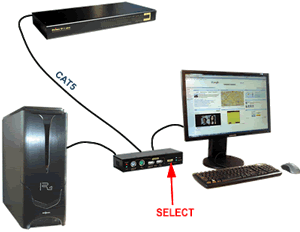 Note: RC-VPU provides a second attachment (CAB2067) allowing to share the keyboard, mouse and monitor with your local computer.
Note: RC-VPU provides a second attachment (CAB2067) allowing to share the keyboard, mouse and monitor with your local computer.
You can select between local computer and remote KVM switch by pushing a button on the front panel.
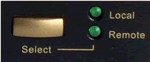
CM-VPU Computer Modules
The computer modules allow attaching the computers to the KVM via simple Cat5 cables. They integrate VGA, PS/2 and USB connectors that can plug to most popular computers. They must be bought separately.
- KVM switch side: RJ45 for twisted-pair UTP (Cat5, Cat6, etc) cable. Max length: 100m
- Computer side: HDB15 male blue VGA connector, MiniDin6 purple PS/2 keyboard connector, and USB type A connector.
To connect a computer using the USB interface, just plug the USB connector. The mouse and keyboard are combined by the KVM into a single composite device that needs only one USB interface. Do not plug the purple PS/2 connector.
To connect a computer with PS/2 interfaces, plug the purple connector into the keyboard input, and the USB connector into the mouse input by using the green adapter supplied with the module.
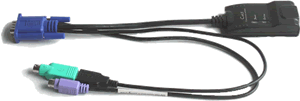
Purchase Number: CM-VPU




